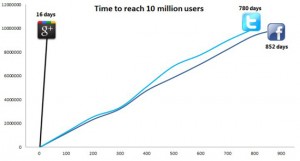Google recently launched Google+, a new social media giant that has taken the Internet by storm. Although it is still in its field-testing phase and by invitation only, Google+ has reached 10 million users in just 16 days, from June 28 to July 14. This remarkable feat took Twitter a total of 780 days and Facebook 852 days to accomplish. According to the latest official estimate on July 18, Google+ now has over 18 million users.
Google+ improves upon the features of existing social media outlets. Like Facebook, you can create a profile, complete with personal information and photo albums, comment on other users’ content and share posts. Like Twitter, anyone can follow you and you may follow any user by adding them to your “circles,” no matter who they may be. For example, you may choose to add Google+’s founder, Larry Page, to your circle and you will not need his approval to do so.
Although there is no functionality for business pages or advertisements at the moment, we would encourage you to seek invitations from those you already know on Google+ and create personal profiles. Google+ also automatically imports your Gmail contacts so it is simple to find people you know. The company plans to add a business feature within the next couple of months. Google+ is rapidly evolving, with more features soon to come.
This article will provide you with an overview of Google+ features such as the +1 button, Circles, Hangouts, Sparks and its unique mobile and privacy capabilities.
+1 Button — This button is very similar to the Facebook “like” button. To click +1 on a blog post, article, photo or any other content is to give it your stamp of approval. You can get the code to put the +1 button on your own website and blog here.
Circles — On Google+, you can group your contacts into circles. For example, you may have a separate circle for friends, co-workers, business contacts, family and so on. You can create as many circles as you like. To add a person into one of these groups, simply drag them into a circle. Your contacts can be added to multiple circles as well. When you post text, photos, videos, links and location to your Google+ stream, you can select which circles to share the information with. For example, you may want to share a photo only with your friends, or you may share an interesting industry-related article with your business contacts. The Circles feature helps to address one of the shortcomings of Facebook which will help fuel the popularity of Google+.
Hangouts — This unique feature allows users to engage in live, face-to-face chats involving multiple people at a time. You can notify friends of who you’re hanging out with and they can choose to drop into your chat.
Sparks — Sparks delivers popular content from across the Internet on any topic you choose, in over 40 languages. Add your interests to Sparks and the tool will provide you with the videos and articles that would be of the most interest to you.
Google+ Mobile — Cell phones have become the ideal outlet for sharing information with our contacts. They are always by our side, always connected to the Internet and simple to use. Even in its beginning stages, Google+ has superior mobile capabilities. Now available on Android Market, the mobile Web and the App Store, Google+ allows users to announce their location, upload multimedia and join in “Huddles.”
Location — With Google+, you may choose to add your location to every post. Like FourSquare, this is a good tool for letting your friends know what you’re up to and recommending places for them to visit.
Upload Multimedia — Google+ has made sharing videos and photos from your phone to the Web effortless. Using Google+’s mobile feature, your photos and videos are uploaded automatically from your phone to a private album on Google+ that you can then moderate. After they are uploaded, all you have to do is decide who to share them with.
Huddles — Huddles is a unique group messaging feature that allows multiple people to chat in one place. Think of it as a texting conversation involving as many of your friends as you like.
Privacy — For those who are concerned about their privacy on social media websites, Google+ is a breath of fresh air. Google+ allows you to share any information on your profile selectively. For example, you can choose to show your occupation to business contacts but not your relationship status. If you only want your friends to be able to see your phone number, simply set up this information in your “Friends” circle only. A tip is to create a circle specifically for people who you don’t personally know and set restrictions on what they can and cannot view on your profile.