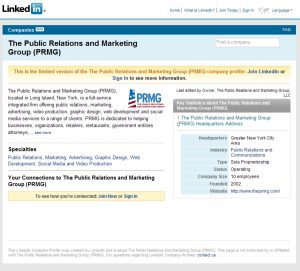
Whether you are the CEO of a large organization or the owner of a small business start-up, you are certainly well aware of the benefits of professional networking or “knowing the right people.” Not only can it help you win new business, it can also help you stay up-to-date with the latest trends in your industry and build partnerships for exchanging knowledge and resources more effectively.
In today’s uncertain economic times, building and sustaining a professional network becomes even more important. Though nothing can replace the authenticity and effectiveness of face-to-face networking, for small business owners who don’t have the time to attend conferences or other business networking events, LinkedIn can be a great way to connect and build professional contacts virtually.
What is LinkedIn and How Do You Get Started?
LinkedIn is a professional network with over 50 million members worldwide. LinkedIn allows you to build your resume online and to connect with colleagues, friends and other professionals in your industry. LinkedIn profiles rank high in search results, which allows you to control one of the first impressions that people get when they search for you online.
You can create a profile by entering your name and e-mail address on the LinkedIn registration page. Once you have created a LinkedIn account, you can start creating your professional profile by entering your work experience, education and other accomplishments. LinkedIn now allows you to add your Web site or a link to an online portfolio and even your blog or Twitter profile. You can also update your status and tell others in your network what you are working on. Unlike Facebook, LinkedIn status updates are usually work-related rather than personal.
While creating a profile, use appropriate keywords that will help optimize your profile and ensure that you can be found easily by potential customers or contacts when they search for you online. Next, start searching for people you know and would like to add in your professional network by typing their name in the search box. You can also upload your e-mail contacts to invite people to connect or use Web Mail imports to automatically find those whom you know on LinkedIn’s network. For more information on getting started, see LinkedIn’s new user guide.
How Do You Grow Your Network On LinkedIn and Make The Most Of Your Profile?
Introductions: Once you’ve set up your profile and connected with those who you already know, use your existing network to get virtual introductions to those who are in your friends’ networks and whom you would like to connect or interact with for business purposes.
Groups: You can also join groups relevant to your industry or in your geographic location. For instance, if you are a communications professional, you can join The International Association of Business Communicators Group, The Public Relations and Communications Professionals or the NYC Public Relations Group. Joining a group on LinkedIn helps you discover connections in your geographic area and industry, participate in online discussions on various topics and also keep an eye out for latest job postings.
Q&A: LinkedIn’s Q&A feature allows you to post questions to those in your existing network, group or anyone else on LinkedIn, giving you a chance to solicit expert opinions on various topics and also to connect with others and share resources and knowledge.
Recommendations: LinkedIn recommendations are a great way to add strength to your professional resume and have people vouch for your skills or your ability to work as a team player. Invite former or present colleagues and supervisors to write you a short recommendation you can post on your profile.
Business Meetings: Before going for an important business meeting, you can use LinkedIn to quickly learn about your client’s background and even find out if you have any common connections over LinkedIn.
Jobs & Other Applications: Many companies advertise jobs on LinkedIn to take advantage of referrals by their employees or others in their network. Other great applications you can use on LinkedIn include Slideshare, where you can share PowerPoint presentations with the rest of your network. You can also update your reading list, post events to share with your network or stream your blog posts to your LinkedIn profile using the BlogLink or WordPress LinkedIn application.
View PRMG’s company profile on LinkedIn. Click here to connect with PRMG’s President and CEO, John Zaher, on LinkedIn.


