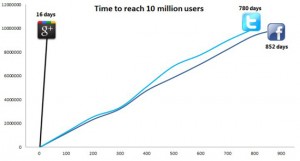With its wide variety of cost-effective business tools, it’s no wonder why Google has secured its position as a global superpower on the Web. Google Business Solutions are a collection of services that are specifically directed at businesses and webmasters. Google offers tools to meet the needs of organizations and businesses of all sizes and boasts over 30,000 search and 3,000,000 Google Apps customers worldwide. This article, the first in a three-part series, will provide you with an overview of Gmail, Google Analytics, Google AdWords, Google AdSense, Google Chrome, Google Places and Google+. It will be followed by “An In-depth Look at Google AdWords” and then an article on “5 Additional Innovative Business Tools from Google,” which will focus on Google Offers, Google Engage and more.
Productivity
Gmail — With dozens of email providers to choose from, deciding on Gmail should be a no-brainer. This user-friendly email provider allows you to communicate and collaborate with reliable and secure Web-based tools. Gmail provides you with more than enough free storage space, significantly less spam, built-in text, voice or video chat and much more. You can also access Gmail from any phone, regardless of which device you use, to access your email on the go. For businesses, another comforting feature is that Gmail is entirely safe to use. Gmail uses HTTPS encryption to keep your mail and information secure.
Although most Gmail features are free, businesses can purchase a flexible plan of $5 per month to access a variety of premium features that include Google Docs and Google Calendar. Google Docs allows you to securely store all Web-based documents, spreadsheets, drawings and presentations online. This feature also provides real-time collaboration, which allows users to edit these files at any time, so you will always have the latest version. Google Calendar is a Web-based calendar application that allows businesses to manage meetings online and minimize costs. You can send event invitations, share your calendars company-wide or between specific co-workers, invite guests on mobile devices and much more.
Google Chrome — Google Chrome is a Web browser that combines a minimal, user-friendly design with sophisticated technology to make browsing the Web faster, safer and easier. Most people use their Web browser more than any other feature on their computer for searching for information, shopping, reading the news, watching videos and more. Therefore, it is essential to have a high level of security, speed and stability, which Google Chrome has mastered. Google Chrome is designed to be as fast as possible, up-to-date with the latest security updates and simple to use. Best of all, this Web browser is completely free to download on any computer.
Web Marketing
Google Analytics — This powerful Web monitoring tool provides users with rich insights into their website traffic and Web marketing effectiveness. Using Google Analytics, you can analyze data and determine which ads, keywords and other factors are most effective in driving traffic to your website and optimizing your Web presence. By consistently monitoring the information provided by Google Analytics, businesses can adapt based on what works and what doesn’t. Ultimately, this tool will help you create higher converting websites and strengthen your online marketing efforts.
Google AdWords — Google AdWords lets you create and run ads for your business with a custom budget. Ads are displayed under “Sponsored Links” alongside the search results when someone searches on Google using one of your chosen keywords. This tool is so effective for businesses because you are advertising to an audience who is already interested in what you have to offer. In addition to text ads, you can run display and click-to-play video ads on Google AdWords. For more information on how to use Google AdWords, please read our article, “A Beginner’s Guide to Google AdWords.” Look out for our next article, which will include a more in-depth look at the features and options available for businesses on Google AdWords.
Google AdSense — Google AdSense is a free platform that places AdWords ads on non-Google websites. AdSense allows Web publishers to earn revenue online by displaying ads on site search results, websites, mobile Web pages and mobile apps. By simply allowing others to place targeted Google ads on your website, your business can earn money. While displaying these Google ads, AdSense also lets you provide a Google search bar to your site users. By placing this search box on your site, visitors can search the Web directly from your website. Also, you will receive a “Top Queries” report that shows you what your visitors are searching for on your site. By reviewing the 25 most common searches conducted through this Google search box, you can identify additional topics, keywords or information to add to your site, based on what your customers or clients are searching for.
Google Places — Google Places is an excellent tool for allowing businesses to get found on Google for free. Since 97% of consumers search for local businesses online, it is essential for your business to be found in search results. Over 90% of the local business Web pages on Google have not been claimed. Claiming your business page will put you at an advantage since local business results appear at the top of search results on Google when someone searches, using a certain location. By simply registering your business with Google Business Center, you can help potential customers find you on Google Places. On your Google Places page, you can include your location, contact information, photos, videos and any other information that you would like to communicate to your audience. Customers or clients can also leave reviews on your Google Places page.
Social Media
Google+ — Now open to all users, Google+ is a relatively new social media giant that has taken the Internet by storm by reaching 10 million users in its first 16 days, from June 28 to July 14. Google+ improves upon the features of existing social media outlets. Like Facebook, you can create a profile, complete with personal information and photo albums, comment on other users’ content and share posts. Google+’s “+1” button also works the same as Facebook’s “Like” icon. Like Twitter, anyone can follow you and you may follow any user by adding them to your “circles,” no matter who they may be. The “Circles” feature allows users to organize contacts in specific groups. For example, you may have a circle specifically for friends and then one only for business contacts. Google+ also has many other unique features such as Hangouts, Sparks and Huddles. The Hangouts feature allows users to engage in live, face-to-face chats involving multiple people at a time. Sparks delivers popular content from across the Internet on any topic you choose. Huddles, available on Google+ Mobile, is a unique group messaging feature that allows multiple people to chat in one place.
Businesses can also benefit from including the “+1” button on their website and blog. For more information on Google+, read our article “Google+’s Advanced Technology Addresses Facebook’s Shortcomings.”
For more information, please contact The Public Relations and Marketing Group at (631) 207-1057 or johnzaher@theprmg.com.